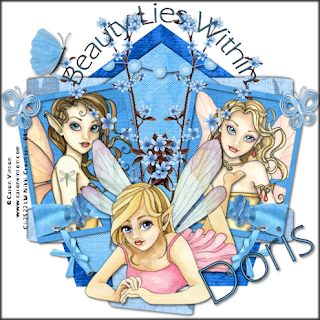
For this Tutorial you must have working knowledge of PSP.
Supplies:
Tube Of Choice~ I am using the fabulous work of Caron Vinson. You must have a licence for his work. You can get one HERE.
Scrap Kit Of Choice~ I am using the beautiful work of Doris Nilas. You can find her FTU scrap kit called "Blue Feelings"at Scraps Dimensions HERE.
Thank you hun!
Template of Choice~ I am using the fabulous template51 by Aquarebel315. You can find it on her site HERE.
Template of Choice~ I am using the fabulous template51 by Aquarebel315. You can find it on her site HERE.
Thank you hun!
My suppies BeautyLiesWithin Wordart. You can find it HERE.
Font of Choice~ I am using Eras Light ITC
Ready? Let's Go!!
Open Template51 ~Shift D~ Close Origional~Delete Credit.
Highlight Raster 3~Select all~ Float~ Defloat. Copy and paste a paper of choice.~ Selections~ Invert~ Delete~ Selections~None. Add a drop shadow of choice on all layers.
Repeat above for all layers.
Open Branch from scrap kit. Resize 80% Place it in between the frame layers and then go to Layers~Duplicate~Image~Mirror.
Highlight frame layerMagic wand inside one of them.~Selections~Modify~Expand by 5 ~Copy and paste your tube of choice~ Selections~Invert~Delete. Do the same for the other frame layer.
Add a drop shadow of choice. Place your tube layers under your frames.
Open another tube and place it on the middle bottom of the tag.
Open BUTTERFLY1 resize 40% then 50%. Copy and paste the Butterfly where you would want it.
Open any other elements you would like and arrange them on your tag.
Add Your Name
Add the correct Copyright and Licence information.
Save your tag as png or jpeg.
Your Done!
I hope you enjoyed my tutorial. I would love to see your creations!
Any resemblance to another tutorial is purely coincidental.
Written by Nicole March 8, 2009.

No comments:
Post a Comment