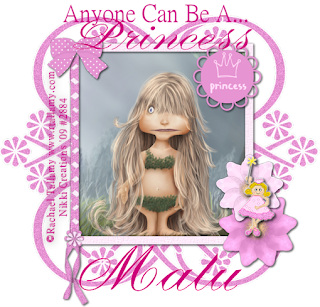
For this Tutorial you will need working knowledge of PSP.
Written By: Nicole April 14,2009
Any resemblance to another tut is purely coincidental.
Supplies:
Scrap Kit of Choice: I am using the wonderful FTU kit called "Princess" By Malu. You can find it HERE.
Thanks Hun!
Image or Tube of Choice: I am using the wonderful art of Rachael Tallamy. You need a license to use her art. You can get one HERE.
Font of Choice: I am using a PTU Font called Princess.
My supplies which include Princess WordArt. You can download it HERE.
Ready, Let's Go!
Open a new Raster Layer 700x700 white we will resize later.
Open Frame1~Copy and paste on the canvas. No need to resize.
Grab your magic wand and click inside the frame. Selections~Modify~Expand by 3
Open a tube or Image and paste inside the frame. Delete the parts you don't need.
Give your frame layer a drop shadow of 2~2~60~5
Open Flower1~ Copy and Paste on your canvas. Resize as you would like. I resized it by 60%
Open Flower2~Copy and paste it on your canvas as well. Resize as you would like. Then arrange the flowers together.
Open Princess-Journal and resize to your liking. Place it on the top Right hand corner of the frame.
Open a Bow of choice and resize it then place it on the left hand corner of the frame.
Open Princess-Girl and place it on the flowers.
Give all your elements a drop shadow.
Open Doodle1-Copy and paste above your background layer. Move it to your liking~Then Duplicate-Mirror-Duplicate-Flip-Duplicate-Mirror.
Add any other elements you would like.
Add your copyright and license information.
Merge All-Down
Resize your tag by 80% (or whatever you like)
Save as png or jpeg.
Your Done!
'
I hope you enjoyed this tut. I would love to see your creations. You can send me them and I will put them in the slide show.

No comments:
Post a Comment