
For this Tut you will need working knowledge of PSP.
Supplies:
Tube of Choice: I am using the wonderful artwork of Eddie Holly. You need a license to use his art. You can purchase one HERE.
Scrap Kit of Choice: I am using the FTU kit called Mother's day by Doris. You can find the kit on her site HERE.
Thanks Hun!
Font of Choice: I am using Monika.
Ready? Let's Go!
Open a New Raster Layer 700x700 White
We will resize this later!
Copy and paste Frame1 on your canvas.
Grab your Magic Wand and click inside the frame layer. Selections-Modify-Expand by 4- Add a paper of choice. Selections-Invert-Delete-Selections-Invert
While still selected Paste a tube of choice in the frame. Selections-Invert-Delete-Selections-None
Open the Flower1 Element- Resize by 20% and place on your tag where you would like it.
Open the Flower2 Element- Resize by 20% and place on your tag where you would like it.
Open the Flower3 Element- Resize by 20% and place on your tag where you would like it.
Open Flower Pot2- resize it by 40% and place it on our tag.
Open Both Bling Dragonfly's and resize them by 20%. Place them on your tag.
Open the Bracelet element and resize it then place it on your tag where you would want it.
Open a Doddle of Choice- Paste it above the white background layer. Duplicate it-Mirror-Duplicate-Flip-Duplicate-Mirror.
Add your copyright and license information.
Save as png or jpeg and your done!
Thank you for trying this tut. I would love to see your creations. you can email them to me if you would like and I will add them to the slide.
Any resemblance to another tut ir purely coincidental.
Written by: Nicole April 8,2009


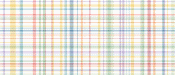
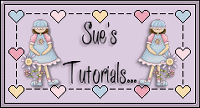
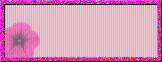
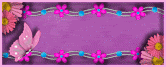

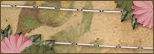
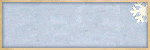




I hv problem locating the FTU kit called Mother's Day by Doris. I left a msg at her shout box but she hasnt replied to me yet.
ReplyDeleteCan you help, plz? Do you hv the date when it was uploaded. Hope to hear from you.
Thank you!