
For this Tutorial you must have working knowledge of PSP.
Supplies:
Tube of choice: I am using the wonderful work of Pinuptoons. You must have a licence to use this artist. Which you can purchase HERE.
Scrap Kit of choice: I am using the gorgeous FTU scrap kit called "Beautiful" by Bel Vidotti. You can find it HERE.
Thank you hun!
Template of choice: I am using the wonderful Template17 by Aquarebel. Which you can find HERE.
Thank you hun!
Font of choice: I am using Byington
Drop Shadow used 2 2 60 5 black repeat with -2 -2 60 5 black
(as well as 2 2 60 5 white near the end)
Ready? Let's go!
- Open template17 - Shift D - Close original- Delete credit.
- Highlight Raster5 - select all- float - defloat - paste a paper from scrap kit (i used paper02) - selections- invert- delete- selections- none add drop shadow - delete original layer
- Repeat step 2 for other raster layers using different papers
- Click inside your frame layers with your magic wand. Selections-Modify-Expand by 8-OK
- Now copy and paste your tube of choice in each frame. -selections- Invert -delete then place under frame layer.
- Open another tube and place it in the middle (see my tag for placement)
- Open Doodle03 and resize by 50% Copy and paste over raster5-Give drop shadow 2 2 60 5 white - layers- Duplicate- Mirror.
- Add any other elements you would like.
- Resize your tag by 90%
- Add your name with drop shadow.
- Add correct copyright and licence.
- Save as png or jpeg
Your done!
Any resemblance to another tut is coincidental.
Thank you for trying my tutorial! I would love to see your creations!
Written by Nicole March 7, 2009!


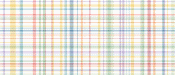
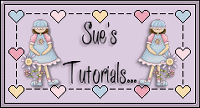
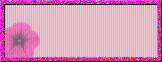
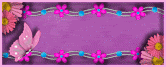

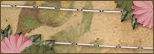
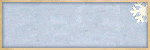




No comments:
Post a Comment