
To do this Tut you will need working knowledge of PSP.
Supplies:
1 Image of choice. The water image I am using I can not supply as I do not remember where I got it from. If it is yours please let me know so I can credit you properly.
Scrap Kit of Choice: I am using the Fabulous FTU kit called "Hopeful Green" By Doris. You can find this kit HERE.
Thank you hun!
Thank you hun!
Tube of Choice: I am using the gorgeous work of Jasmine Becket-Griffith. In order to use her tubes you must have a license. You can get one HERE.
Font of Choice: I am using Curlz MT
Ready? Let's Go!
- Open template in PSP ~Shift~D~Delete original template and delete copyright info off the duplicated template.
- Highlight the background layer. Go to Image~Canvas Size~ 650x650
- Highlight the Circle Layer~ Select All~Float~DeFloat~ add a paper of choice ~Selections~Invert~Delete~Select~None. Add a Drop shadow.
- Repeat step 3 for all the other layers. Delete the heart layer.
- Highlight Raster 4~ Magic Wand inside the frame layer~Selections~Modify~Expand by 6.
- Add the image your going to use for your background. Set it to Luminance.~Selections~Invert~Delete~Selections~Invert~ Keep selected and add your Tube to your tag.
- Add Ribbon3~Use your deform tool to fit into place at the top of the frame.
- Add Calla Lillies~Resize by 75%~Use deform tool to fit on the side of the frame~Duplicate~Mirror.
- Add bow3~Resize 30%~Place on tag~Duplicate~Mirror.
- Add Dragonfly~Resize 50% then 70% and place where you would like it.
- Add Hope Bead~Resize by 54%~Place on the Right side.
- Add any other elements you would like.
- Add your correct Copyright information and license.
- Save as PNG or JPEG.
Your Done!
Thank you for trying my tut. I hope you enjoed it. I would love to see your creations. You can email them to me and I will add them to the slide.
Any resemblance to another tut is purely coincidental.
Written By: Nicole March 30, 2009


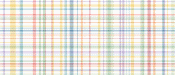
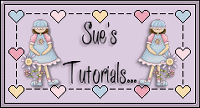
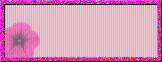
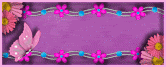

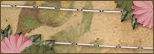
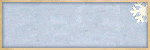




Missy's website is incorrect. It should be http://divineintentionz.blogspot.com/
ReplyDeleteThank you Laura. I have it fixed now :) Hugs, Nikki
ReplyDelete