
For this tutorial you will need working knowledge of PSP.
Supplies:
Scrap Kit of choice: I am using the gorgeous FTU scrap kit called "Spring Wishes" by Doris Nilsa. Which you can find HERE.
Thanks hun wonderful scrap kit!
Tube of Choice: I am using the beautiful work of Elias Chatzoudis. You need a licence in order to use his work. You can purchase his work HERE.
Font: I am using Heavy Heap.
Ready? Let's get started!
Open the template. ~Shift D~ Close origional.~delete Credit.
Highlight Raster 6~ Select all~Float~Defloat~Copy and paste Paper1 (Or any paper you wish to use)~Selections~Invert~Delete~Selections~None.
Repeat above for all raster layers with different papers.
Now Highlight the frame layer. ~Click inside each square with your magic wand. ~Selections~Modify~Expand by 5~Ok. Copy and paste a layer you will want as the background for you frames.~selections~Invert~Delete~Selections~None
Next With your magic wand click inside one of the sqares for your frame. Selections ~Modify ~Expand by 1~Copy and paste a tube of choice~Selections~Invert~Delete~Selections~None
Repeat this step for the other 3 squares.
Add a drop shadow to your frame layer.
Make sure your tube layers are under your frame layer.
Open the Pond element from scrap kit~Resize by 80% and place it under raster 4.
One the Daisies and resize by 80%. Place them above the pond layer.
Open Ribbon4~Use your deform tool to resize it and place it where you would like it.
Open Spring Wishes Wordart from the scrap kit and place it at the top on the tag.
Add any other elements you would like and place them umongst your tag.
Add the correct copyright and licence information.
Add your name with a drop shadow.
Save as png or jpeg.
Your Done!
I hope you enjoyed this tutorial.
I hope you enjoyed this tutorial.
Any resemblance to any other tutorial is purely coincidental.
Thank you for trying my tut. I would love to see your creations!
Written by Nicole March 11, 2009


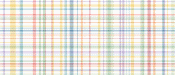
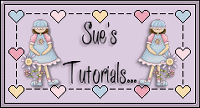
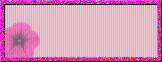
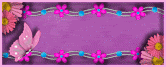

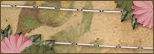
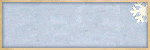




No comments:
Post a Comment